How can I cancel or End my Amazon Prime membership? On the contrary, Amazon prime offers lots or amazing offers to its members such as video streaming, unlimited music, photo storage and many more. You will also enjoy a free-two day or less shipping. Without mincing words, there are so many benefits Amazon Prime offers. These benefits have increased the numbers to over 100 million members across the United States and other countries of the world.
The Amazon Prime membership costs $119 a year for those who are ready to enjoy the perks Amazon Prime offers. But if you decide you want to unsubscribe yourself maybe because you are not enjoying the perks or you are out of budget for Amazon Prime and you decide you want to cancel your Prime subscription. Good for you. The amazing thing is that if you have not used your benefits after payment, you can bid for an eligible refund for your current membership period which will take about three to five working days. However, if you are ready to learn how to can your Amazon Prime membership, follow the steps below.
How to cancel your Amazon Prime Membership
The following steps show how to end your Prime membership. To cancel your Amazon prime membership;
- Go to www.amazon.com in the web browser of your device.
- Next, sign in to your Amazon account with your login credentials which include your email address and password to verify your identity.
- On your account homepage, click on “Account & list” in the top-right corner of the page and a drop-down menu list will appear.
- Select “prime membership” from the list.
- It will redirect you to “Manage membership”, click on update, cancel, and more.
- A drop-down menu list will appear, click on “End membership”.
- Now, you will be shown another prompts to doubt your annual membership and membership to a cheaper version. Click on “Cancel my Benefits”.
- Now, you will be redirected to another page to confirm if you really want to cancel your Prime account, click on “Continue to Cancel”.
- On the next page, to end your membership account, click on “End Now”.
- Now, go to your account page, you will be notified that you are no longer a Prime member. You also receive a message in your email address for the changes made.
Now, you have totally ended your Amazon Prime membership. If you want to get a refund for your current membership period, follow the steps below.
How Can I get a refund for my Amazon Prime Subscription?
According to Amazon, if you have paid for prime membership and have not used your benefits, you are eligible for a refund.
Customer who want to cancel their memberships within three workings days of converting from free trial are also eligible for a refund provided you didn’t use any Prime benefits that time.
If you have used the benefits, you could be eligible for a partial refund based on the remaining time in your membership and the use.
Meanwhile, according to DoNotPay, you can get refund by calling Amazon support or using the Contact US form instead of chat.