If you can’t cancel Amazon orders or you want to learn how to cancel Amazon orders after shipping or you want to learn how to cancel Amazon order after payment, then this post is for you. First of all, you can either can an Amazon order or items as a seller or as a buyer. However, you can either cancel items and orders that have already been shipped but it is easier to cancel orders and items that have not been shipped to avoid stress. This is because already shipped items and orders can be a bit stressful but do not worry, this post will give you the blueprint of how to cancel your orders and items as a buyer and seller after shipping and before shipping.
As a buyer, you may forget to fill up your cart with products you don’t want to buy again after placing your order. Now, you want to cancel it and you are confused on how to do it. Do not panic. This experience can be a bit painful considering the fact that you are about to buy a product you don’t need again. If you are a seller or buyer, you can cancel orders before shipment or when it is still in the custody of Amazon’s warehouses depending on your chosen shipping speed. But orders that have been shipped already cannot be cancelled. However, the guide below will show how to cancel order and items as a seller and a buyer. In addition, you can cancel your order on the Amazon website or mobile app.
How to Cancel Amazon Order After Shipping as a Seller
Since you can’t cancel orders and items that have been shipped, the best thing to do now is to submit a “Request cancellation” form. This is because the buyer has the option to return the item received for a refund. You can also access the buyer’s contact information within the Order ID or in the seller’s order’s list. Once you find the particular order you want to cancel, click on “Cancel Order” and state the reason for cancellation.
How to Cancel Amazon Orders That Have Not Been Shipped as a Seller
As a seller, if you decides to cancel an order maybe because the item is out of stock or because the item will not be shipped or for any other important reason, and the item has not been shipped. The seller can cancel the order via his “Seller account”. Follow the steps below to learn how to cancel the order. .
- Go to the “Manage Order” section and click on “view your orders”.
- Sellers can search for the orders manually by using either the standard search or advanced search options provided to search for specific order in question.
- When you find the item or order, A Cancel Order button will appear around the order (this can either be beside or below the order depending on your page view).
- Click on the “Cancel Order” button to cancel the order.
- It will automatically redirect you to A Cancel Order page.
- Enter by selecting your reason for Cancellation from the drop-down menu.
- Finally, click “submit”.
Once you follow the steps above, an email will be sent to the buyer and orders will automatically be cancelled.
How to Cancel an Amazon Order That Has Not Been Shipped as a Buyer
To cancel Amazon order after payment for an item has not been shipped can either be done via the Amazon website or mobile app. Simply follow the steps below to do that.
To Cancel an Amazon Order on the website
- Go to www.amazon.com/ in the web browser of your device.
- Next, sign in to your account with your email or mobile phone number and click on “continue”.
- It will redirect you to the homepage, click on “Returns & Orders” in the top-right corner of the page.
- On the “Your orders” page, find the order you want to cancel and click on it.
- A drop-down menu will appear with some options in the right corner of the page, click on “Cancel items”. Make sure the box close to the correct item is properly checked.
- On the next page, you may come across an information that your cancellation is not guaranteed, but you can still try. Now, scroll down and select your Cancellation Reason from the drop-down menu.
- Then, click on the “Cancel Selected items” button at the bottom right corner of the page.
- It will redirect you to a confirmation page where an email will be sent to you carrying the information of your cancellation request. You can also check your Message center in your account for a confirmation message on the Cancelled item.
- You can alternatively confirm the cancelled order by go to the “your orders” section, if you find “Cancelled orders” section, that means it was successfully cancelled.
How to Cancel Order on Amazon App
- Download the Amazon shopping App from Google play store or Apple store for Android and iOS devices respectively.
- Open the mobile app and click on the menu icon (three horizontal lines) at the bottom-right corner of the page.
- Next, click on “your orders”.
- Find and select on the order you want to cancel.
- Now, select “Cancel items”.
- Then, click on “Cancel checked items”.
- To confirm that your order has been cancelled, an email will be sent to you. If the cancellation is denied, you will also receive an email. You can alternatively check your Message center in your account for a confirmation message on the Cancelled item.
Note: if you no longer see Request Cancellation, kindly contact the seller for instructions. Go to Contact Third-Party Sellers.
How to return an Amazon order if you can’t cancel it
This usually happens when the “Cancel items” option is not available or you can’t find the “Cancel items” option besides the order you want to cancel. It may be that Amazon have already shipped the item or because another carrier already shipped the order. In this case, you can either refuse the package or return it. You can do this in two ways. If you are yet to receive the package, you can cancel the delivery by going to “your orders” in your account and select “Track package” and then click on “Cancel this delivery”. The second method is when you have received the package at your doorstep and you want to return it or refuse. To do this, kindly visit the “Online Return Center” and follow the instruction. You have up to 30 days to return the item for a full refund.