How do I download the AOL app for windows, ios and android? In the meantime, I will teach you how to download AOL app for iPhone, Android and windows 10. One of the easiest ways of staying connected and committed to your AOL email account platform is by using your mobile devices to access the platform anywhere you are in the world. The AOL mail app is a web-based email service that gives users access to enjoy amazing features like News, mail, videos, weather forecasts, and many others.
The mail app works like any messenger application which makes sending and receiving messages, and many other features easy. In the time past, AOL web portal does not have separate email application for users to check their mail, send and receive messages, etc. But rather it is combined with other AOL services which include AOL Mail, News, Finance, and lots more. But now, the story has changed, you can now use the mail app anywhere you are in the world.
Furthermore, the app offers you the easiest and fastest ways of discovering new contents which include trending headlines, popular entertainment videos, political news, and easy access to email. Among other features, AOL configured the mail app under one cloud on all mobile devices. So therefore, with the AOL app, you stay connected to your email inbox, notifications of messages, breaking news and other features which I will explore below for you.
Features of AOL App for Android, iPhone, and Windows 10
The first thing the AOL app does is to allow every user get access to the features on the platform. These features include trending topics in politics, lifestyle, finance, weather reports, entertainment, etc. Above all, users get unlimited 24 hours access to their AOL mail.
News:
- You read content from reliable sources like AOL sports, AOL Finance, Huffpost, and so much more.
- You get latest reports from happening all around the world through politics, sports, entertainments, so much more.
- You get updated with the latest stories with the push notification.
Email:
- Get instant access to email
- All users can easily manage their AOL mail account from their Android, iPhone, and windows from anywhere they are in the world.
- With your access to the email, you get access to your phone contacts and AOL.
- With your mobile app, you can delete, read, send, mark and trash your emails.
Weather:
- With the AOL app, you can updates of weather reports. You can also check the weather of different states and countries through the app.
- You also get notification on hourly and daily weather forecasts.
Videos:
- This feature gives you access to watch video clips and also stream sports live from your mobile device through the app.
- You get access to top notch celebrities’ videos, news, animals and stories.
Meanwhile, there are other features you can enjoy on the AOL mail app. All you need to do is to download the mobile app on your device. Below is a perfect description on how to download and install AOL app on your mobile phone.
How to Download and Install AOL App on Android and iOS
As earlier discussed, AOL app works well on Android and iPhone. However, all you need to do is follow the instruction below to download and install the mail app on your device but make sure you have a reliable internet connection source.
To Download AOL App for Android:
- First of all, open up your phone and locate the Google Play store app on your mobile device
- It takes you to the next page, search for AOL
- Then, click on the app from the search result.
- Click on “install” button and it will automatically download to your mobile phone.
To Download AOL App for iPhone:
1.Go to Apple App store.
2.Use the search bar to search for AOL.
3.Then, the search result brings a list of apps. Click on the AOL app.
4.Finally, click “Get” to begin downloading to your device.
Once you have successfully downloaded it on your mobile device. You can now sign in to your AOL email account to get started.
Is AOL Compatible for Windows or Mac
Just like I mentioned earlier, AOL only works for mobile device which include Android and iPhone devices. Currently, the AOL app for Windows or AOL app for Mac is not available now.
How to Fix Problem with AOL app not working on Android 2021, 2020 | AOL app not working on iPhone 2021, 2020
If you notice the AOL app isn’t working on your Android or iPhone. Don’t panic. The fault may be an internal issue from your device or it may be a problem associated with the main server from the organization. However, to fix that follow the steps below:
Fix Problem with AOL app not working on Android
- Follow the steps below to get your mobile app working again.
- ·Reset your password if you are receiving an error message when you are trying to sign.
- Another step is to update your device’s software by getting the latest android version. You can do this by going to the Settings app > Tap on Apps > Tap AOL > Tap Force Stop > If Prompted, Tap Force Stop again to confirm > finally, the Relaunch the app and attempt to reproduce the issue.
- The next step is to delete the app and install again. You can do this by going to the Settings app > Tap on Apps > Tap AOL > Tap Uninstall > Tap OK > finally, download and install the AOL app again.
Fix Problem with AOL app not working on iPhone
- Close the AOL Mail app by exiting it on your device and then reopen it again.
- Check for the app and system updates. You can do this by going to the app store from your device setting apps.
- Clear your cache and data.
- You can uninstall and reinstall the AOL Mail app to fix the issues.
- Restart your device to refresh the whole mobile device.
Finally, if after going through these steps and you are still experiencing the same problem. Contact the organization and it will be fixed in no time.